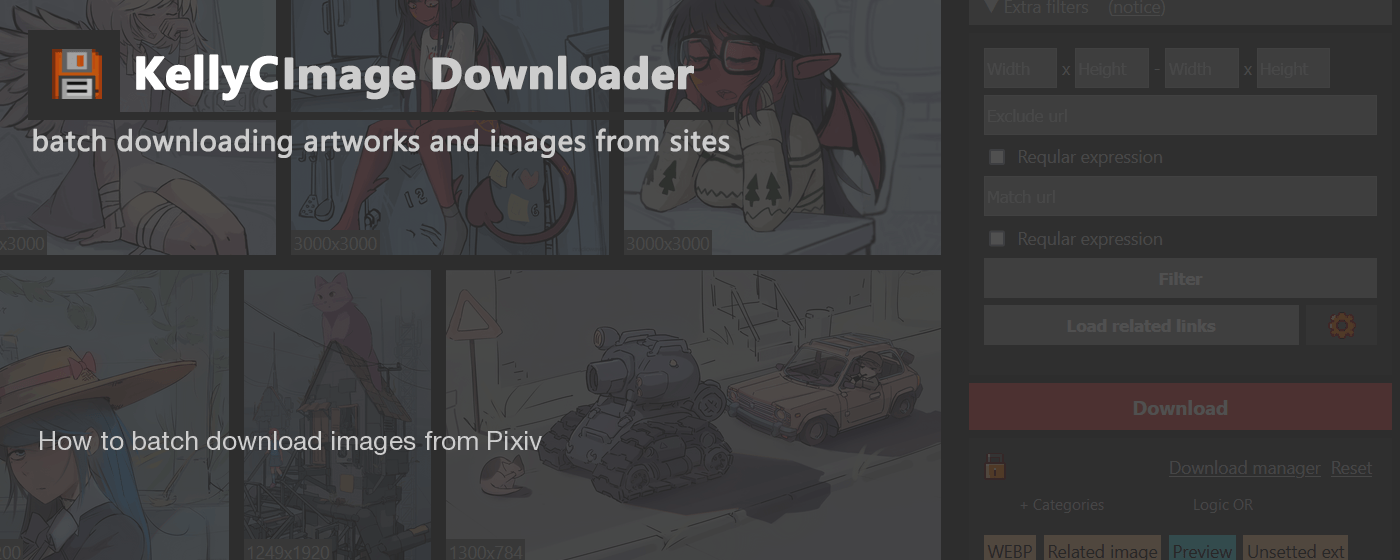This information will explore how to download all images from a Pixiv site sections (any user Bookmarks, Browser History). Its recommended to be logged in on Pixiv site before start
If you would like to download all images from a Pixiv, here is method using KellyC Image Downloader extension
1. Install KellyC Image Downloader extension
2. Go to any Pixiv page that contains needed images or publications that contain multiple images and click on extension icon
3. Turn on the Record mode and go through needed pages - extension will automatically add the preview images to the download list.


4. When all needed pages will be visited or all required information is scrolled - click on extension icon again and click "Stop record" -> "Download record"
5. Use "Load related links" feature to get original images (pagination pages of Pixiv site contains only preview pictures of publications by default, this function will load images from child pages). You can read more about this function and speed configuration here
6. For download collected images press "Download" -> "Start download"

Video example
Video example for Pixiv with download images from user Bookmarks
Source code of Pixiv filter implementation for extension can be found here
Currently extension not support pixiv ugoira posts. If you want help with implement this feature you can sugges an addition solution any time on GitHub