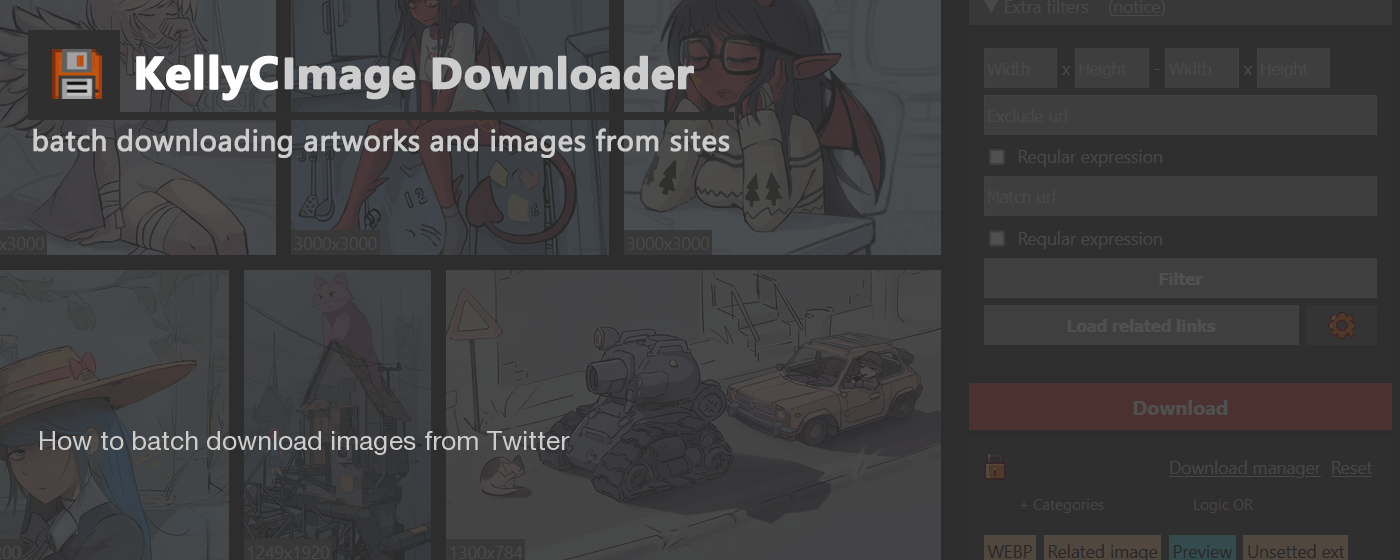This information will explore how to download all images from a Twitter site sections - user Media, Liked and other
If you would like to download all images from a specifed twitter user section or page, here is method using KellyC Image Downloader extension
1. Install KellyC Image Downloader extension
2. Go to any twitter page that contains needed images (Media, Liked, etc) and click on extension icon
3. Turn on the Record mode and scroll down page untill all needed images will be captured - extension will automatically add the original images to the download list. At current moment extension does not support detecting video content


4. When all needed pages will be visited or all required information is scrolled - click on extension icon again and click "Stop record" -> "Download record"
5. For download collected images press "Download" -> "Start download"

Video example
Video example for Twitter with download images from user profile
Source code of Twitter filter implementation for extension can be found here