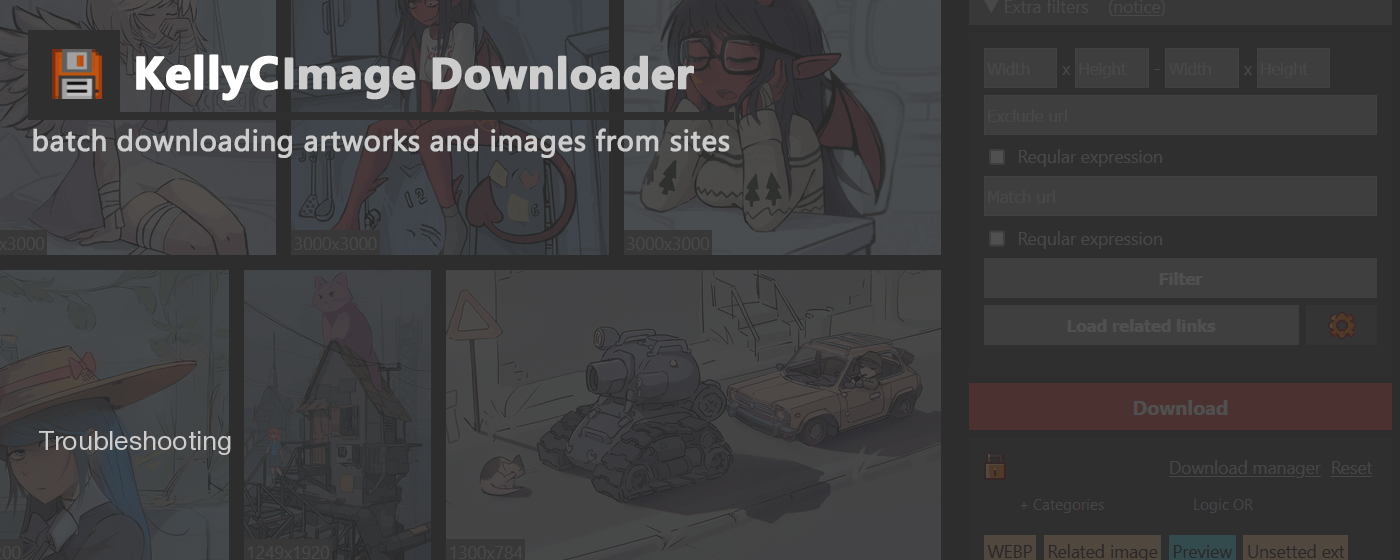If you have a problem or information and want to report:
- 1. Make sure you have latest version of extension installed
- 2. Try removing extension and installing it again, then restarting the browser (all active windows, not just one tab).
- 3. If nothing of above helps - report your problem by :
- 3.1 Tell your browser name, mobile or desktop, browser version.
- 3.2 Describe how to reproduce problem.
If addon works, but dont automatically download files
By default extension downloads files automatically to a subfolder of the "Downloads" folder specified in the browser settings.
Make sure you have specified the "Downloads" directory and any options like "Ask where to save each file before downloading" is disabled.
For Firefox - in Settings -> General -> "Save files to" radio button must be selected (more info)
For Chrome - check settings
For Kiwi - check settings
Slow related links loading
Read addition information (section "Requests speed & troubleshooting") about how to setup requests speed here