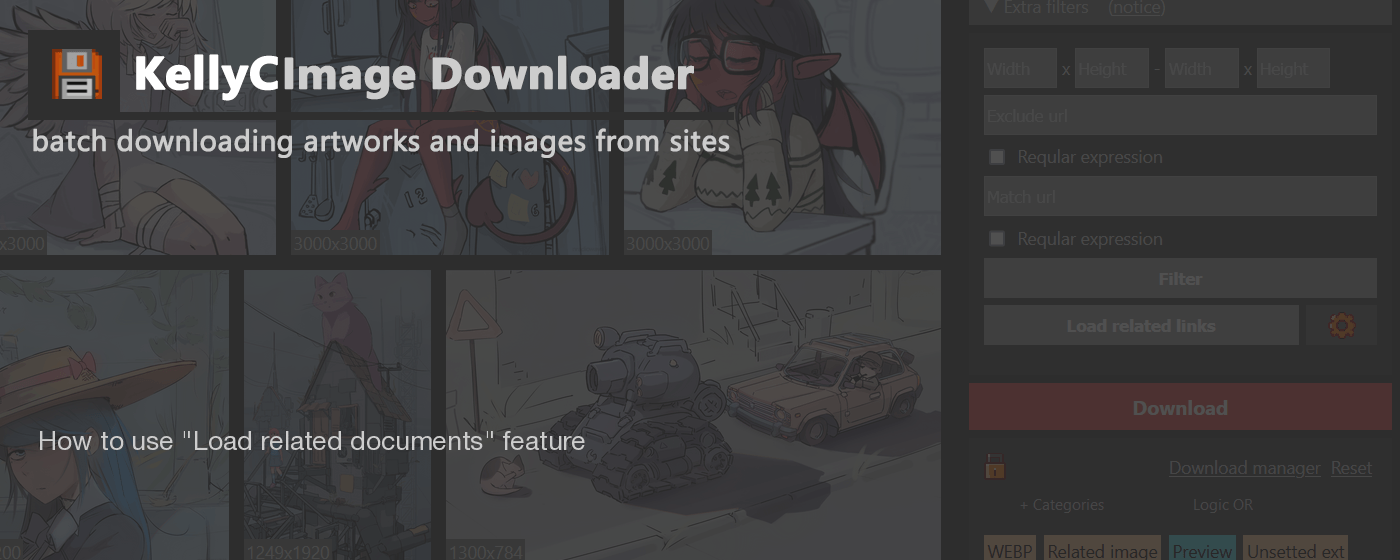After you grab images from site, this option will be available in extra filters tab
Related link - url that was found "near" (can be parent or child of image element) to some image on site page.
By click on this option, extension will attempt to find original images (images with bigger proportions) for currently selected images (filtered by extra filters and by categories). Option will be applyed only for images that contain related documents (current number of related documents for selected images signed in header of extension page "Documents : N"). This function works better for supported sites that have addition auto-filters to help search more accurate automaticly without addition manual config. If work was tested on specifed site, button will be marked with symbol .
You can check is image contain related link by hower on image in image list -> "Related doc"
Addition configuration parametrs
Addition configuration may be required if site not supported by default
Addition configuration available by click on "gear" icon.
Deep search (used by default for unknown sites) - search bigger images in related doc, compared them with base image of related document
Take only one best match image - add to collection only largest image compared to preview from related document
Take all images that bigger then preview - add to collection all images found in related document that bigger than preview image
Deep search - search bigger images in related doc, compared them with base image of related document (used by default if extension do not have any build in filters for selected site).
Match url - field works same as extra filters section match url input but for "related link" material image urls - if image in related document matched with input url \ regular expression, it will count as original image and will be added to "Original Image (Doc)" category.
Requests speed & troubleshooting
By default only one thread is used to prevent spam
You can increase speed by change number of threads (requests) on Options page (Options -> Requests addition doc. settings -> Number of threads)
Warning : Increase number carefully, test with small numbers (2-3), because some sites can temporary block you IP for fast autorequests.
Wraning : If you use public \ free proxy server or extension, your IP is already may be blocked or limited for requests because it's used by many people at once. It's recomended to use this feature without public \ free proxy enabled