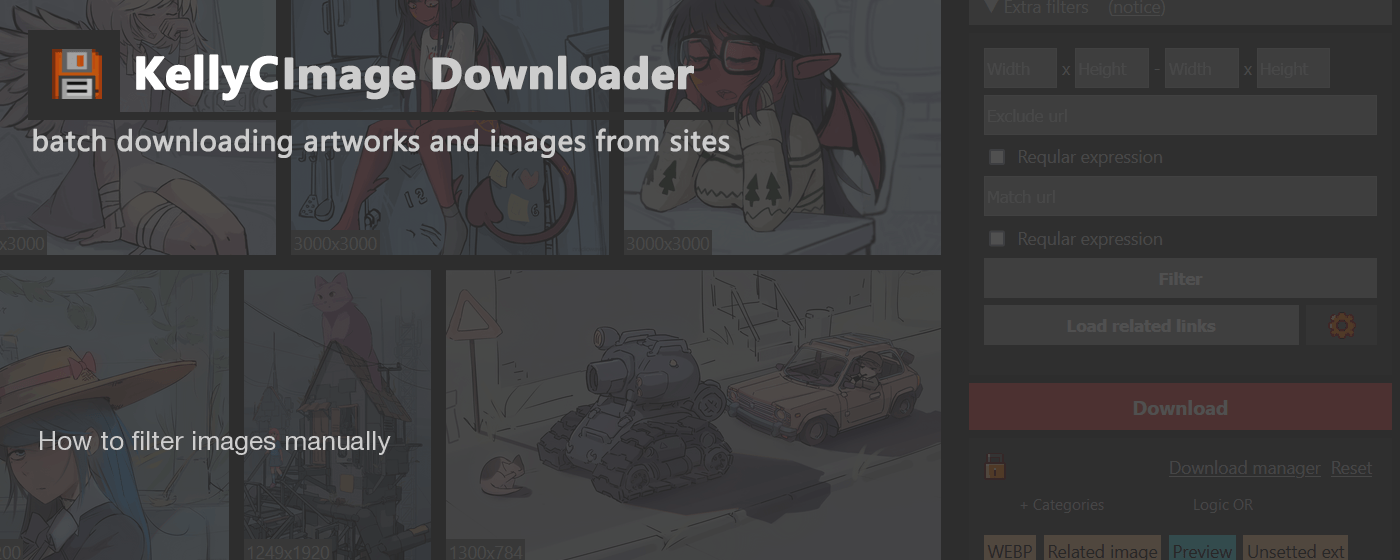Images can be filtered by manual setup Extra filters

Filters applyed to currently selected images by categories. Press Reset in categories section if you want to filter only by "Extra filters". Click "Filter" to filter images by setted params
Exclude url - exclude images by specifed url
Match url - select images only matched by specifed url
Regular expression instead of url string can be used if "Reqular expression" option enabled
Example of regular expressions : (http|https)://i.example.com/[a-zA-Z0-9]+/img/[a-zA-Z0-9/_]+.jpg
Example regular expression will match strings like :
http://i.example.com/catalog1/img/image1.jpg, http://i.example.com/catalog2/img/image2.jpg, http://i.example.com/catalog3/img/image3.jpg
You can find more examples of regural expressions in source code of project
Load related links - try to find original images for filtered images that contain related documents. Read more
Sort by image proportions

Click by "Proportions" -> "Desc" or "Asc" - will load proportions of images and sort by megapixels. Will put images that loads with error or have bad proportions (< 3x3) in to group "Load error"
Order (ID) - sort by time of images was parsed and added to list