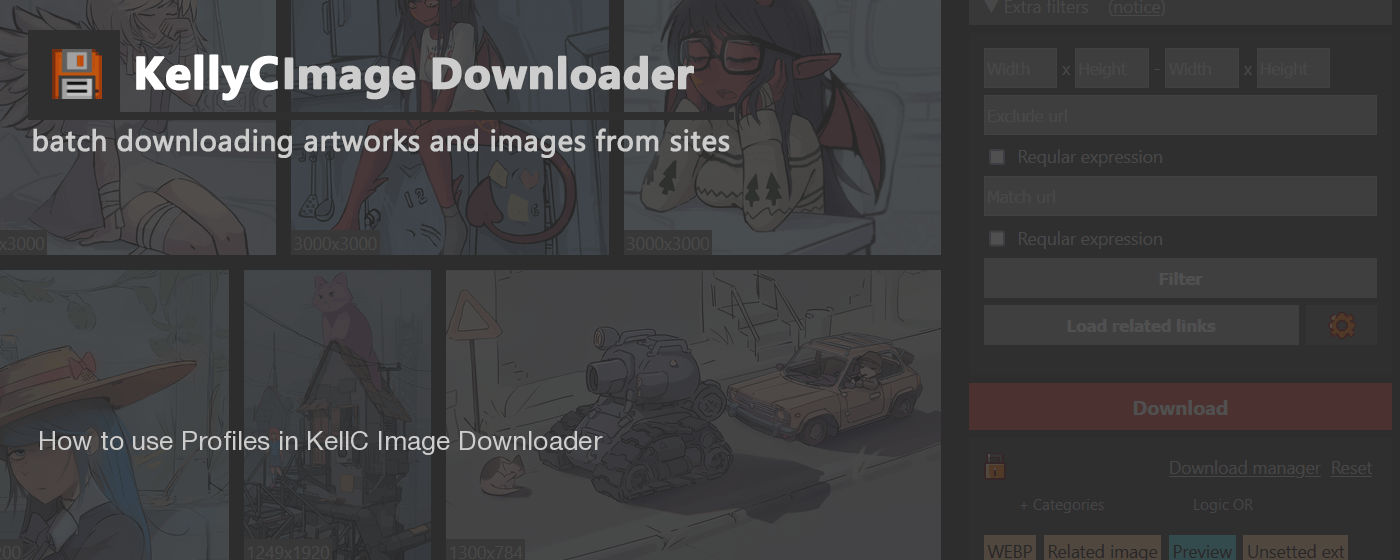After you grab images from site you can save collected images list or combine it with already saved in profile manager.
To see what profiles currently exist or add new one, go to Options -> Profiles or click on extension icon, then "Saved".
Also can be helpfull to edit or add some categories manually during save or combine profiles. See "Edit mode" section here
Save currently collected images to profile
To save current images list select "Load from recorder" option in "Add new" section, then click "Create"
Save profile to backup-file
To backup profile (list of image urls), click on "Download" button.
Load profile from backup
To restore backuped profile, select "Load from file" option in "Add New" section, then select input *.json file, then click "Create"